Installation guide for Teams users
This document provides guidance for Microsoft 365 administrators to deploy ‘Texting’ App in Microsoft Teams. This document also includes information for Teams users to get started with ‘Texting’ App.
Table of Contents
Overview of ‘Texting’ App in Teams
- ‘Texting’ App allows you to send/receive text messages from your work phone numbers.
- Creates an easy way for you to use a work number for texting instead of your personal mobile phone.
- All of the features of your smart phone from your business line.
Deployment guidance for Microsoft 365 administrators
Prerequisites
Prior to deploying ‘Texting’ App in Microsoft Teams, ensure that you have:
- An active Microsoft 365 subscription
- Access to a Microsoft 365 administrator account
- Activated Microsoft Teams for your organization
- An active ‘Texting’ App subscription
- You have coordinated with Evolve Cellular to make sure they know the phone numbers and associated Teams or users
Sign into the Microsoft Teams admin center
- Go to https://admin.teams.microsoft.com/
- Enter your administrator credentials
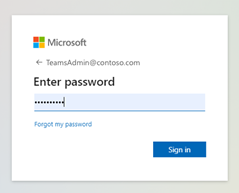
- Access the Teams admin center dashboard.
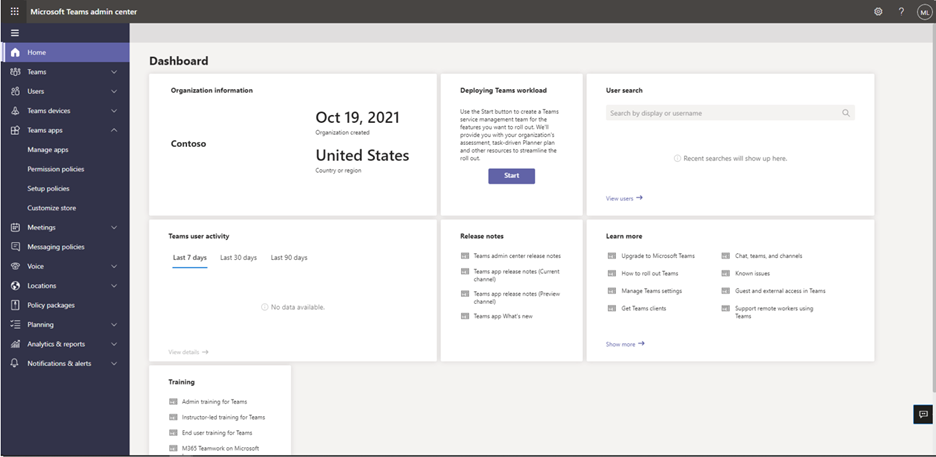
Activate ‘Texting’ App in Teams
- Select Manage apps and search for ‘Texting’ App

- Make sure it is available to “Everyone” as seen above. If not, click on the “Texting” hypertext and then “Users and groups” where you can edit those permissions:

(Note that the users will need to install the app themselves after you do this. This just gives them access to it.)
- Next, click on the “Permissions” tab to review the permission policies and then click on “Grant admin consent”. You will be asked to log in.
- Click Accept.
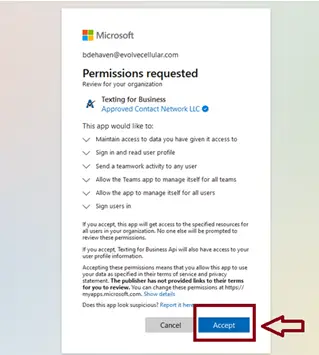
Troubleshooting, Notifications, and additional resources
- For each unique number that is licensed with ‘Texting’ App, you can either install it into a Team with multiple users OR assign it to an individual user by pinning the app to the Teams sidebar.
- You can allow Teams Notifications to be created automatically on inbound text messages by granting admin consent for our application. A global admin will have to click on this link, and it will be enabled for all users in the domain:
You will need to log in and will see a window like the one above where you will hit Accept. 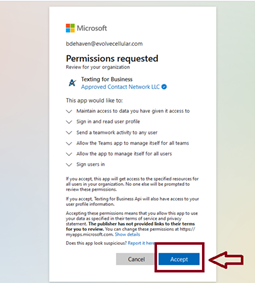
You should then see: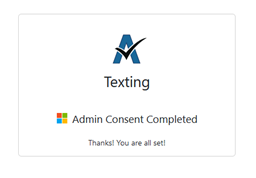
Deployment guidance for Teams users
Prerequisites
- Active Teams account
- Active ‘Texting’ App account
Add ‘Texting’ App to Teams
- Open Teams and sign in.
- Select the Apps icon on the left rail of the Teams window.
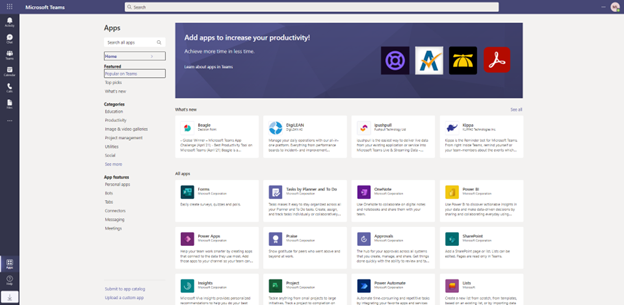
- Search for ‘Texting’ App
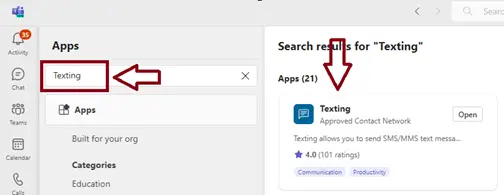
- Click on the application and press the Add

- OPTIONAL – If you don’t want to add the ‘Texting’ App application into a Team you can pin it to the sidebar by selecting the three dots in the middle of the left sidebar.

Sign into ‘Texting’ App
- Once you are signed in you will provide the 10-digit phone number that has been pre-approved, if you don’t have a number email orders@evolvecellular.com.
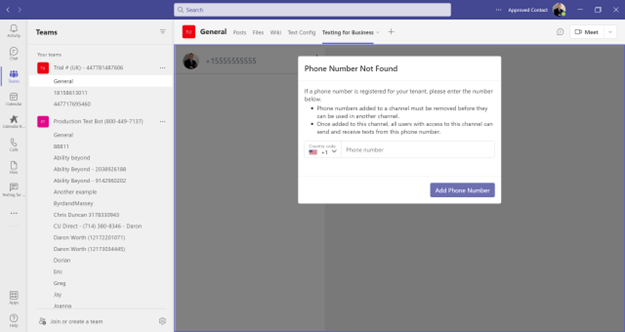
- Once you are signed in you can begin texting by selecting the “+” sign
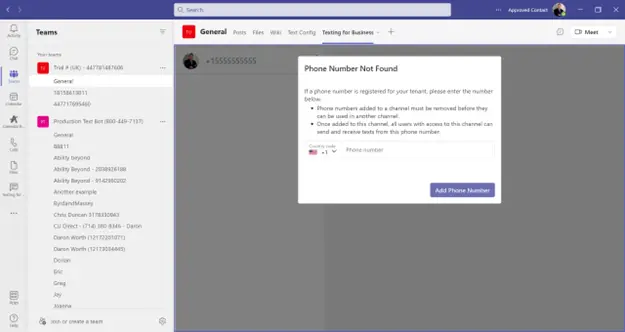
- You will have comparable functionality to send and receive text, SMS, MMS like your smartphone. See the menu items to the left for more information about sending text in Teams.
Conditional Access Policies with Intune
- If you use conditional access with Intune, we recommend white-listing our applications (‘Texting’ App, ‘Texting’ App Api OR Texting and Texting API) with the following two conditional access policies; one that excludes our applications from multi-factor authentication and one that excludes our applications from device compliance. See examples below.
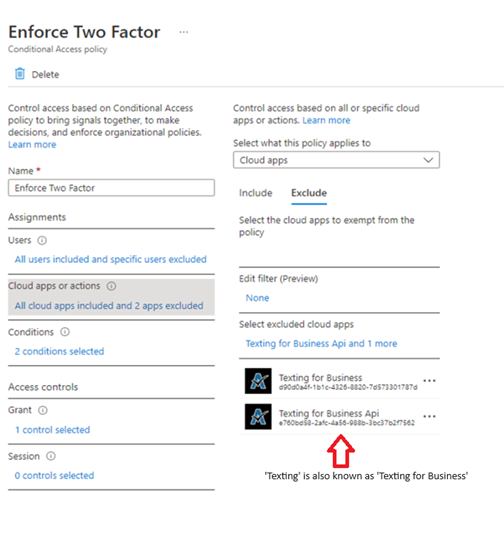
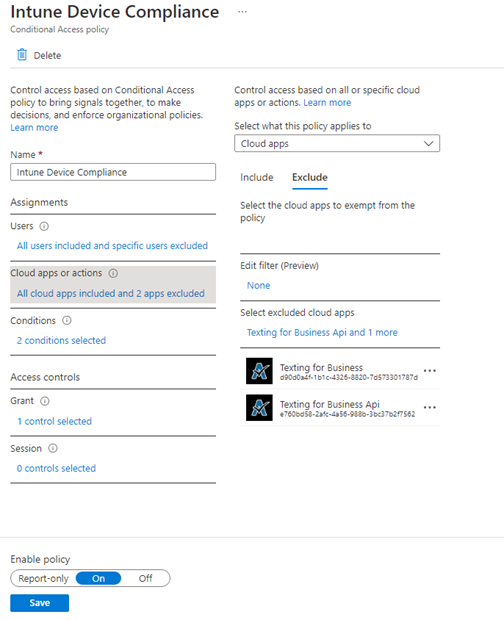
Contact support with the link below for additional assistance
Evolve Voice & Text Support for Microsoft Teams