Reply to texts in Teams
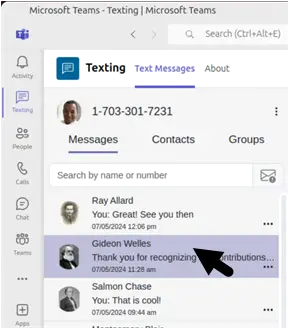
Reply to text Access Text Messaging Open Microsoft Teams: Ensure you are logged into your Microsoft Teams account. Click on the Text Messaging Icon: Locate the Texting icon in the left-hand menu. This icon is labeled as the “Texting”. Select the Conversation Navigate to the Previous Conversation: From the list of conversations, select the […]
